How to unlock your MyWisconsin ID account using email:
1) User Needs to Unlock Account.
From
the sign-in page, select “Unlock account?” link. To
unlock your account, click the “Unlock account?” link.
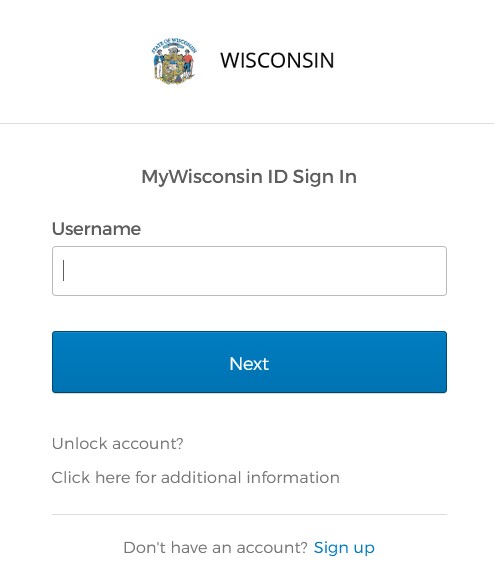
2) Initiate Account Unlock (Email)
Enter
your MyWisconsin ID username and click “Select” on the “Email” option. Enter
your MyWisconsin ID username. Click
“Select” on the Email option.
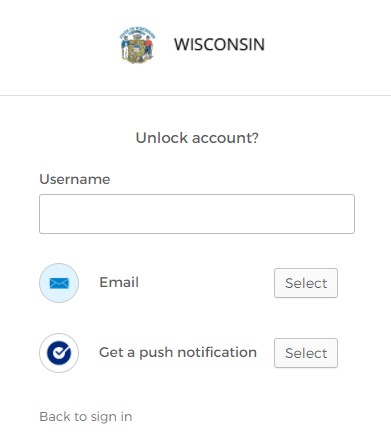
3) Account Unlocked Notification
Email
sent notification on the screen. Check
your email for the Unlock Account link.
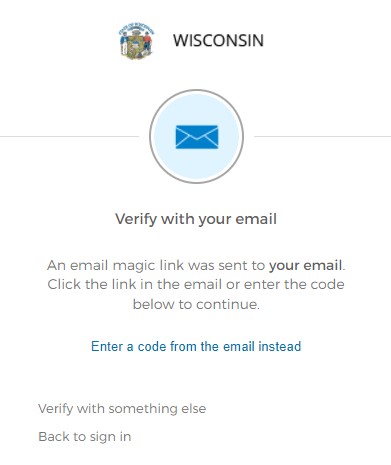
4) Email Received
Email
received with the unlock link. Click
the “Unlock MyWisconsin ID Account” button in the email.
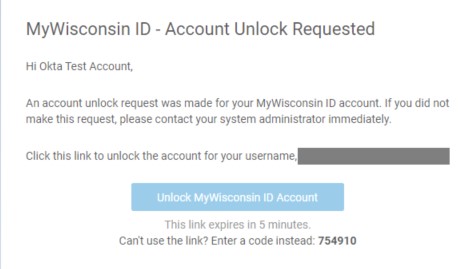
5) Verify Sign-in Notification
Select
“Yes, it’s me”. Select the “Yes, it’s me” button.
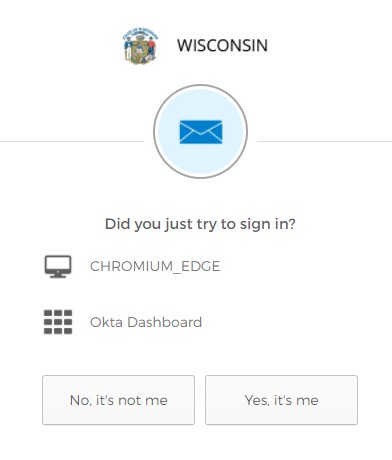
6) Complete MFA Verification
You
will be directed to complete MFA verification to complete your account unlock. A
new window will open to complete a MFA verification.
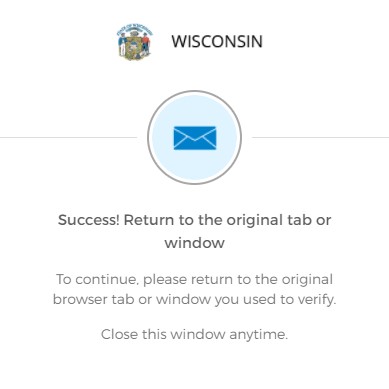
7) Complete MFA Verification
Pick
one of your enrolled MFA methods and click “Select”. To
unlock your account, you will need to complete an MFA verification. Select one of your MFA methods and complete
the MFA verification.
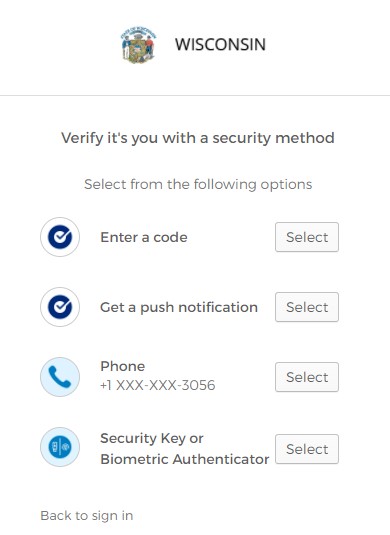
8) Account Unlock Verification
You
will receive confirmed that your account has been unlocked. You
have now successfully unlocked your account.
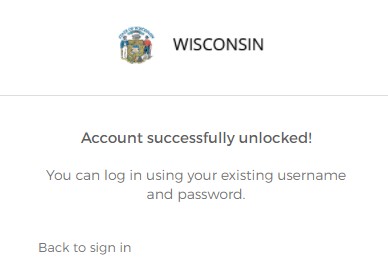
For additional questions on self-registration, please visit our FAQ page.